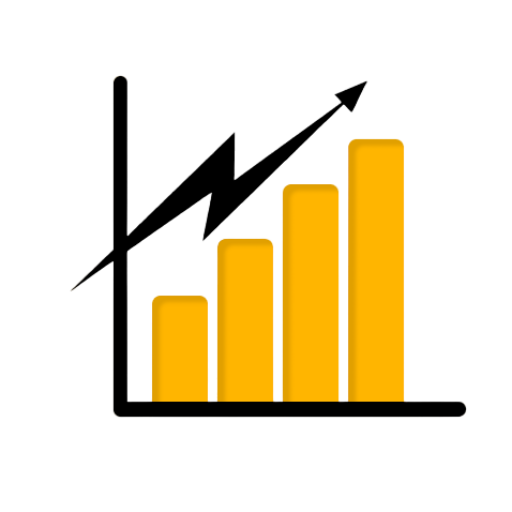There are over 50,000 plugins on WordPress, and surely you wouldn’t want to download all of them. Your website would be overloaded and wouldn’t load on time, or at all.
Whatever your website is about, you will need blogs to make your online presents felt. With blogs, you will be able to make a connection with your readers or visitors giving information on what’s new in your niche, valuable free information, and exhibit your product or the service you offer.
On the other hand, having successful blog posts on your website isn’t just about writing and posting a few times a week.
You need to keep in mind about search engine optimization and make sure that each post is performing at its best.
This can be done with the help of plugins that every blog needs in order to be successful.
1. Jetpack

Most WordPress plugins perform only one feature, and that leads website owners to install a lot of plugins that can slow down your website.
What if there was a plugin that has multiple functions integrated with it? A plugin that can perform what multiple plugins can do?
There is a plugin call Jetpack.
According to wordpress.org, Jetpack has more than 5 million active installs, meaning it is giving people the results they need.
It has all the necessary tools that you need to improve your social sharing for your blogpost, prevent attacks on your website, designing tools, and track your statistics. Yes, all of these are for free.
The security of your website is vital. Jetpack keeps guard of your website 24/7 which includes auto real-time backups and restore features, spam protection, malware, and malware scans.
In most cases, a lot of blog or website owners have installed different plugins for all of these, which now you know is pointless when you have JetPack for free.
When people are not satisfied with their host, they will probably want to change as soon as possible. Most plugins do not perform this feature correctly, migrating theme files and plugins correctly, and most problems usually come when you have an eCommerce website.
Jetpack has your back whenever you need to migrate to another host without any problems.
Your blog page needs to be fast if you want readers to be able to read your blogs. With this plugin, you’ll leverage the power of AMP (Accelerated Mobile Pages), a tool or feature that will optimize your website for mobile devices.
With a free CDN (content delivery network) that the offer, should be able to make your website even faster, and will optimize your images (including lazy load).
This will cause your global load time to decrease, reducing the bandwidth and saving you a lot of money.
To keep your blog readers or visitors engaged, videos are the best way to do so. But on the other end, we know how they can slow down your website. With the power of jetpack, you do not need to worry about hosting videos yourself.
2. Rank Math SEO (Search engine optimization)
Rank Math is an SEO plugin for WordPress that helps website owners to optimize their content and how you want your content to appear in the search with structured data.

This includes submitting your website to the Google search console to tell Google to index your website (making it seen by browsers) and tells it what your website is all about.
When using Rank Math you can optimize each page and post to how you want it seen in the Google search engine. This includes titles and descriptions
Rank Math also helps you with your on-page SEO. There is a lot that needs to be done on your blog for SEO, more like a huge checklist that you wouldn’t remember and some, you would.
It helps you do all the necessary tasks that your blog needs to rank on Google with your target keyword.
Most SEO plugins let you target just a few keywords but Rank Math lets you focus on unlimited keywords per post. This gives you the chance to rank for several keywords.
With helping on your on-page SEO, it has 30 detailed SEO tests that will supercharge your website’s SEO game.
If you have a website for a local business, it would work for you too. With its local features, you can truly stand out from your competitors and get the traffic you desire.
If you use Elementor page builder to create your blog pages attractively, then you got yourself covered.
Unlike most SEO plugins, you can use Rank Math when using Elementor. This gives you the chance to make your blog pages stand out without worrying about SEO.
To make things better, you can use it with the Divi Page builder.
If you have a WooCommerce or selling anything with the WooCommerce plugin, you can optimize the page or pages with Rank Math. If you want to up your game in SEO, Rank Math is a must-have plugin.
3. Social Media Share Buttons

If someone loved reading one of your blog posts, what are the chances of them sharing it on social media?
When your blog is shared by your readers, this will give you the juice you need and a lot of traffic to your website.
A plugin that can help you do that is Social Media Share Buttons Popup & Pop-up Social Sharing Icons. Yes I know, it has a pretty long name, but get the job done. It has more than 200,000 active installs.
You can pick up 16 different designs for your social sharing icons. To make it more interactive, you can give them an animation to make visitors or readers aware increasing the probability of your blog being shared on social media.
You can customize the icons according to the theme of your website. For example, if you have a website or a blog about cats, you can pick social media logos that look like cats. In that way, you maintain the flow of your theme.
4. Hustle by WPMU DEV

If a visitor or a reader is reading your blog post and is about 70% or 80% through it, that means they are enjoying it! So why not collect their email when they are 80% done.
If they enjoyed your post, most are willing to hand in their name and email with the value they got from your blog.
A plugin that can perform that task for you is Hustle.
With Hustle you can create pop-ups to collect emails when users are close are about to finish reading your blog, or whatever percentage you want. Whether it’s 50% or 60%, whatever you decide.
With the flexibility of customization that you get when with Hustle, you can design your pop-ups to suit your brand, website, or theme. Customization includes animation, layouts, drop shadows, and many more.
With the flexibility of customization that you get when with Hustle, you can design your pop-ups to suit your brand, website, or theme. Customization includes animation, layouts, drop shadows, and many more.
Of course, to save you time, it has pre-made templates that you can use right away without the need of starting everything from scratch.
With everything you do, the pop-ins you create will automatically adjust themselves for mobile or any other device to give visitors a better experience.
If you are good at CSS, you can get creative and a better-looking pop-up that will catch the eye of your readers compared to just using the common templates they offer.
In a way, this will help you collect a lot of emails, by making your pop-ins look professional.
With Hustle, you can target specific posts and pages. This feature in some plugins, is usually in the pro version and you’ll need to pay, but in Hustle it is all for free.
5. Cartflows

At some point or another as a blogger, you will want to sell something on your website. In the old days, people would use click funnels but if you are aware, it is just too expensive for most people.
So, why not get started with something way better and free.
If you want to build a high-converting and modern sales fennel for free, CartFlows is the perfect choice for you.
With CartFlows, you can create attractive and clean sales funnels that will make you look professional, which will give them that sense of trust in your product.
When creating these sales funnels, you can use the free page builder Elementor, and if you have Divi, you can get creative with your sales pages.
Even though you are a blogger, maybe you would want to increase your revenue by selling an online course around your niche. It wouldn’t be easier with CartFlows.
Like any other professional plugin out there, it has premade templates to save you a lot of time. Of course, you can build your own from scratch but if time isn’t on your side, why not just use the templates.
Why CartFlows is the Funnel Builder? (At this point)
For starters it is free. We know how most sales funnel builder is so expensive and can stretch your budget. Most cost from $95 to about $300 a month. To most people that is too expensive, especially to newbies.
CartFlows has easy-to-use tools. Most sales funnels are frustrating, complicated and the learning curve is steep. Clearly, a lot of people don’t have the time. With CartFlows, everything you need is always 1 to 2 clicks away and very easy-to-use interface.
So whatever niche you’re in, Cartflows is designed to suit everyone. Whether you’re a course creator, photographer, artist, blogger, and so on, it will suit your needs.
Wrap up
There are a lot of plugins out there for bloggers, and most don’t really get the job done like the ones on this list. Installing fewer plugins that perform a lot of features can help you speed up your website.
More importantly, as a blogger, SEO and traffic are vital to your success. These plugins will get you to the spotlight that you need in order to see results.