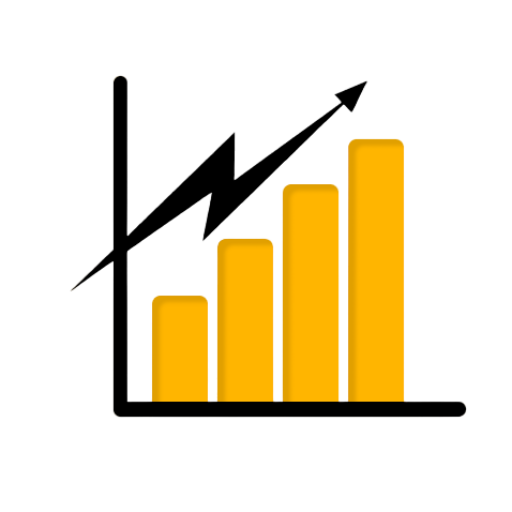The decision between Squarespace and Wix looms large in the enormous world of website construction, much like picking the ideal tool from a well-stocked toolbox. These websites—Wix and Squarespace—serve as portals to digital presence, e-commerce, and brand identity in addition to being website builders. It takes careful planning to navigate this terrain; it’s like trying to find your way through a busy market where every booth offers something different.
In this guide, we embark on a journey of exploration and comparison, delving into the nuanced features, functionalities, and philosophies that distinguish Squarespace and Wix. These platforms offer creators, entrepreneurs, and dreamers the means to transform ideas into digital realities.
The design of a website serves as the cornerstone of user engagement and brand identity. We will take a look at design and customization options offered by Squarespace and Wix, helping you decide which features will work best with your brand/niche
1. Feature Comparison
The design of a website serves as the cornerstone of user engagement and brand identity. We will take a look at design and customization options offered by Squarespace and Wix, helping you decide which features will work best with your brand/niche
a. Templates
Both platforms boast an impressive array of design templates, each meticulously crafted to cater to diverse industries, styles, and preferences. Let’s delve deeper into the comparison of Squarespace and Wix when it comes to Templets
Squarespace Design Templates
Squarespace offers its users with 166 templets. Its design templates are well-known for their sophistication and elegance. Their classic appeal and sophisticated aesthetics captivate users. Every template on Squarespace is carefully chosen to achieve a balance between the user experience and visual impact, guaranteeing that every website created with Squarespace is polished and professional.
Squarespace designs provide a flexible platform for users to exhibit their creativity and build a powerful online presence, ranging from elegant portfolio layouts to engaging e-commerce stores.
Wix Design Templates
There is a broad range of styles, themes, and industries covered by Wix design templates (over 800+ templates). Regardless of your profession—photography, restaurant management, or fashion design—Wix offers a template that is customized to meet your goals and requirements. Wix templates, which prioritize personalization and customization, enable users to imbue their websites with their distinct brand identity and character, thereby cultivating relationships and audience engagement.
Comparison
i. Aesthetics and Visual Appeal
Squarespace templates are characterized by their sleek and minimalist designs, ideal for users seeking a modern and sophisticated aesthetic. In contrast, Wix templates offer a broader range of styles and themes, catering to users with diverse tastes and preferences.
ii. User Experience and Navigation
Squarespace prioritizes user experience, with templates optimized for intuitive navigation and seamless interaction. Wix templates, while equally user-friendly, offer more flexibility in design and layout customization, allowing users to tailor their websites to specific user journeys and preferences.
iii. User Experience and Navigation
Squarespace prioritizes user experience, with templates optimized for intuitive navigation and seamless interaction. Wix templates, while equally user-friendly, offer more flexibility in design and layout customization, allowing users to tailor their websites to specific user journeys and preferences.
iv. Industry-Specific Templates
Squarespace and Wix have designs specifically designed for a range of sectors and markets, such as e-commerce, photography, hospitality, and more. While Wix templates serve a wider number of sectors and use cases and provide customers with more choices and customizations, Squarespace templates frequently have attractive designs ideal for creative professionals and enterprises.
v. Customization Options
Squarespace templates provide a great level of customization, letting users adjust layouts, colors, fonts, and other design elements to better suit their brand identity and personal style. Similar customizability is possible with Wix templates, which provide customers the freedom and ease to add their own touch to every part of their website.
b. Customization Options
Both platforms offer users the tools and flexibility to transform their digital visions into reality, empowering them to personalize every aspect of their websites. Let’s delve deeper into the comparison, uncovering the intricacies of Squarespace and Wix’s customization options.
Squarespace Customization Options
Squarespace offers a range of customization options so customers may polish their websites. Users may easily and precisely customize any aspect of their Squarespace website, from layout changes to font selection.
Squarespace’s user-friendly design interface makes customization easier by letting users try out various layouts and styles until they find the ideal mix of functionality and style.
Wix Customization Options
Embracing the spirit of DIY creativity, Wix offers users unparalleled flexibility in customization, empowering them to personalize every aspect of their websites to reflect their unique brand identity. Wix’s drag-and-drop editor enables users to tweak design elements, add multimedia content, and adjust layouts with ease. With a vast library of widgets, plugins, and design elements, Wix users can unleash their creativity and create truly bespoke websites that captivate and engage their audience.
Comparison
i. User Interface and Accessibility
Squarespace’s user interface places a strong emphasis on elegance and simplicity, making it simple for users to navigate and edit their websites. On the other hand, Wix’s drag-and-drop editor is incredibly flexible and user-friendly, making it suitable for users with different degrees of technical knowledge and design ability.
ii. Design Flexibility
Squarespace offers a curated selection of design elements and layouts, ensuring consistency and coherence across different templates and themes. Wix, on the other hand, provides users with limitless design possibilities, allowing for complete freedom in creating custom layouts, animations, and interactions.
iii. Integration of Third-Party Apps
Both Squarespace and Wix offer seamless integration of third-party apps and plugins, expanding the functionality and versatility of their platforms. Squarespace’s integration options are curated and streamlined, while Wix’s App Market offers a vast array of extensions and tools for users to enhance their websites’ capabilities.
iv. Mobile Responsiveness
Squarespace and Wix both focus on mobile responsiveness, making sure that websites adjust smoothly to various screen sizes and devices. Squarespace templates are naturally mobile-friendly, while Wix provides a wide range of customization choices to enhance mobile layouts and interactions, guaranteeing a uniform and user-friendly experience on all platforms.
c. Ease of Use
When you enter the space of website creation, usability, and accessibility are critical factors that influence how visitors navigate around your website.
Squarespace’s User Experience
Squarespace prides itself on its user-friendly interface, which is meant to make website creation easier for users of all skill levels. Squarespace provides consumers with a flawless onboarding experience from the minute they sign up, with easy tools and tutorials to help them get started. Squarespace’s drag-and-drop editor and configurable templates enable users to quickly and easily construct attractive websites, instilling confidence and creativity throughout the design process.
Wix’s User Experience
With a user experience that values adaptability and freedom, Wix is the perfect example of simplicity and accessibility. Wix’s editor provides a comfortable and intuitive experience, making it easy and efficient for users to create websites, regardless of their level of experience. Wix gives users the tools and assistance they need to comfortably navigate the platform with its extensive Help Center and video tutorials, enabling them to unleash their creativity and realize their ambitions.
Comparison
i. Onboarding Process
Squarespace offers a streamlined onboarding process, guiding users through the initial setup and customization of their websites. Wix’s onboarding experience is equally intuitive, with step-by-step guidance and interactive tutorials to help users familiarize themselves with the platform’s features and functionalities.
ii. Accessibility Features
Squarespace and Wix prioritize accessibility, ensuring that their platforms are usable by individuals with disabilities. Both platforms offer tools and features for optimizing website accessibility, such as alt text for images, keyboard navigation, and screen reader compatibility.
ii. Learning Curve
Squarespace’s interface may be a bit challenging for beginners, but its user-friendly design and thorough documentation make it suitable for users of any expertise level. On the other hand, Wix’s drag-and-drop editor is well-known for its simplicity and user-friendliness, making it a great option for those who like a hands-on approach to building websites.
d. Performance and Speed
The functionality of your website is vital in determining user experiences and increasing engagement in the modern digital world, where users have short attention spans and high expectations. Now let’s compare Squarespace and Wix more closely, looking at how they rank speed and performance.
Squarespace’s Performance
Squarespace takes great satisfaction in its dedication to providing high-performance websites that load swiftly and without a hitch on various platforms and devices. Squarespace guarantees lightning-fast loading times and dependable availability for websites hosted on its platform thanks to its strong infrastructure and optimized content delivery network (CDN).
Additionally, Squarespace’s integrated caching systems and image optimization techniques improve user experience overall, reducing latency and keeping users happy with every contact.
Wix’s Performance
Like Squarespace, Wix is dedicated to performance excellence and uses cutting-edge technologies and industry best practices to maximize website responsiveness and speed. No matter the location or type of device, Wix’s server-side rendering and global content delivery network (CDN) guarantee fast and effective website loading. Furthermore, users can track and adjust website performance in real time with Wix’s built-in performance monitoring tools, guaranteeing that their websites continuously provide outstanding user experiences.
Comparison
i. Loading Times
Squarespace and Wix both prioritize fast loading times, with optimized infrastructure and content delivery networks (CDNs) that minimize latency and ensure swift delivery of website content. While Squarespace’s performance is renowned for its reliability and consistency, Wix’s emphasis on server-side rendering and performance monitoring tools offers users greater control and visibility into their website’s speed and responsiveness.
ii. Scalability and Reliability
Squarespace and Wix are designed to scale seamlessly as website traffic grows, with robust infrastructure and automated scaling mechanisms that ensure optimal performance under varying load conditions. While Squarespace’s emphasis on simplicity and ease of use may appeal to users seeking a hassle-free hosting solution, Wix’s customizable performance settings and monitoring tools offer users greater flexibility and control over their website’s performance optimization strategies.
e. E-commerce Capabilities
With its extensive range of e-commerce capabilities, Squarespace promises to make the process of creating and running online stores as simple as possible. Squarespace gives customers all they need to establish a polished and interesting online store, from secure payment processing integrations to simple capabilities for managing products. Squarespace gives customers the ability to easily and efficiently exhibit their items and increase sales through the use of integrated marketing tools, flexible delivery options, and configurable storefront designs.
Wix’s E-commerce Capabilities
Wix provides a comprehensive range of e-commerce solutions designed to meet the demands of companies and business owners. Wix gives consumers the ability to quickly create aesthetically appealing and fully functional online stores with its user-friendly drag-and-drop editor and customizable storefront templates. Wix gives users the resources and flexibility they need to launch and expand profitable e-commerce companies, from order processing and inventory management to safe payment gateways and shipping connections.
Comparison
i. User Interface and Design
Squarespace and Wix are both great options for creating your e-commerce storefront. Squarespace is known for its elegant and sophisticated templates, while Wix offers a wider range of design options and customization flexibility. Whether you prefer a sleek and polished look or want to explore different aesthetics, both platforms have got you covered.
ii. Product Management and Inventory Control
Powerful product management tools, such as inventory tracking, SKU management, and customized product versions, are available on Squarespace’s e-commerce platform. Similar features are offered by Wix, which has user-friendly inventory management, product listing management, and sales performance tracking tools. Both platforms place a high value on usability and productivity, allowing users to add, edit, and manage products in their online stores more quickly and easily.
ii. Payment Processing and Security
Both Squarespace and Wix prioritize secure and reliable transactions for users by seamlessly integrating with leading payment processors and gateways. Squarespace offers built-in options like Stripe, PayPal, and Apple Pay, while Wix supports various payment methods including credit/debit cards, PayPal, and offline payments.
Both platforms adhere to stringent PCI compliance standards and employ SSL encryption to safeguard sensitive consumer information, underscoring their commitment to ensuring user trust and data protection.
iv. Marketing and Promotion
Users can advertise their e-commerce stores and increase traffic and sales by utilizing the integrated marketing tools and interfaces offered by Squarespace and Wix. To assist users in drawing in and interacting with clients, Squarespace provides email marketing, social media connections, and SEO optimization tools. With features for email campaigns, social media advertising, and search engine optimization (SEO), Wix offers comparable marketing capabilities, enabling customers to optimize their online exposure and reach.
f. Security Measures
Because data breaches and cyber-attacks are major concerns, it is crucial to protect your online presence. Let’s examine how Squarespace and Wix put security first, put safeguards in place to safeguard user information and preserve the integrity of their platforms.
Squarespace’s Security Measures
Squarespace places a high priority on security, implementing rigorous measures to safeguard user data from potential threats. They ensure the security and privacy of data exchanged between users and servers by employing HTTPS protocols and SSL encryption. Furthermore, Squarespace conducts routine vulnerability assessments and security audits to identify and address any infrastructure weaknesses, ensuring the platform remains safe and protected against emerging threats.
Wix’s Security Measures
Wix utilizes best practices and innovative encryption technologies to safeguard user data and reduce security threats, sharing Squarespace’s dedication to security excellence. Wix makes sure that private data, including payment information and personal information, is protected from misuse and illegal access by implementing data encryption technologies and PCI DSS compliance. Wix significantly strengthens the security posture of its platform by implementing strict access controls and authentication procedures to stop illegal access to user accounts and administrative powers.
Comparison
i. Data Encryption and Privacy
Prioritizing data encryption and privacy, Squarespace and Wix make sure that user data is encrypted both while it’s in transit and when it’s at rest to thwart unwanted access and interception. Wix’s PCI DSS compliance and encryption standards give users even more security and peace of mind, even though Squarespace’s SSL encryption and HTTPS protocols offer strong protection against data breaches and cyberattacks.
ii. Security Audits and Vulnerability Assessments
Squarespace conducts regular security audits and vulnerability assessments to identify and remediate potential security vulnerabilities within its platform. Wix follows a similar approach, proactively monitoring its infrastructure and conducting routine security assessments to detect and mitigate security risks. Both platforms demonstrate a commitment to continuous improvement and vigilance in maintaining the security and integrity of their systems.
iii. Incident Response and Customer Support
Squarespace and Wix are committed to ensuring the security of their users’ data. In case of any security incidents or data breaches, both platforms offer quick and transparent incident response procedures.
Squarespace provides 24/7 email support and dedicated security resources to assist users with any security-related concerns or inquiries. Likewise, Wix offers round-the-clock customer support and incident response services to effectively help users mitigate and resolve security incidents.
iv. Compliance and Regulatory Standards
To guarantee the security of user data and compliance with legal requirements, Squarespace and Wix follow industry-leading compliance standards and regulations. While Wix maintains compliance with PCI DSS standards and other industry-specific criteria, Squarespace complies with GDPR legislation and other data protection laws. Both platforms exhibit a dedication to openness and responsibility in protecting user privacy and abiding by relevant rules and laws.
2. Pricing and Plans
Understanding the pricing and plans offered by Squarespace and Wix becomes pivotal in making an informed decision. Let’s delve into the comparison, exploring the intricacies of each platform’s pricing structure and the features offered within their basic plans, for anyone who wants to get started give these platforms a test drive, to see which one will suit you best.
Wix’s basic Pricing and Plans
Wix provides consumers with a full set of capabilities to launch their online presence, with a basic subscription that starts at $17 per month. Users don’t have to worry about any constraints or restrictions when hosting content because they have 20 GB of storage and limitless bandwidth.
Furthermore, Wix gives users a free domain for the first year, allowing them to create a unique and recognizable web address. Additionally, customers may test out the platform’s features and functionalities risk-free for seven days thanks to its generous seven-day free trial.
Wix offers automated sales tax computations for e-commerce businesses in order to expedite the checkout process and guarantee adherence to tax laws. Users also gain from round-the-clock support, where they may get help and direction with any problem they run into when creating a website.
Squarespace’s Pricing and Plans
With a monthly cost of $16 for its base plan, Squarespace provides users with an extensive feature set aimed at enhancing their online visibility. Users have limitless storage and bandwidth, allowing them to post and display their work without restriction.
Like Wix, Squarespace gives users a free domain for the first year so they may create a business-like online presence. In addition, Squarespace provides a 14-day free trial, giving users enough opportunity to investigate the features of the platform and decide if it meets their needs.
Squarespace takes one step further by providing customers with a Google-powered professional email account, which boosts their communication and business legitimacy. Like Wix, Squarespace offers customers round-the-clock support, so help is always on hand for any technical or operational issues they encounter.
Check out all pricing plans for Wix
@Wix.com-pricing
Check out all pricing plans for SquareSpace
@squarespace-pricing
Essentially, customers need to assess their unique needs and priorities while evaluating pricing and plans in order to decide which platform best fits their needs and budget.
Although Squarespace and Wix provide similar features and competitive prices, the decision-making process may be influenced by minor variations in storage, trial durations, and extra products. The pricing and plan options of Wix vs Squarespace ultimately come down to personal tastes, business goals, and how flexible and supportive you want your website-building experience to be.
3. Integrations and Add-ons
We discover an abundance of tools and extensions that enhance the functionality and adaptability of Squarespace and Wix websites as we go deeper into the world of integrations and add-ons. Now let’s compare the two platforms, looking at the wide range of integrations and add-ons that each provides to help users succeed in their digital tasks.
Wix’s Integrations and Add-ons
With its vast marketplace of more than 500 applications and plugins, Wix provides customers with unmatched freedom and customization choices to improve their websites. With everything from social media connectors and analytics systems to e-commerce tools and marketing solutions, Wix’s App Market is a bustling marketplace full of vast options.
Third-party applications can be easily integrated by users to increase the functionality of their websites and enable additional features and capabilities that will engage their audience and promote business success. With Wix, customers may explore an extensive ecosystem of integrations that are customized to meet their unique needs and goals. The options are virtually limitless.
Squarespace’s Integrations and Add-ons
Despite having a more curated environment, Squarespace gives users access to about 30 integrations and add-ons that improve the functionality and performance of their websites. Squarespace integrates a wide range of categories, including e-commerce, marketing, analytics, and productivity tools, despite its modest scale.
Squarespace puts quality before quantity, making sure every integration satisfies its exact requirements in terms of dependability, security, and user experience. Users of Squarespace gain from easy integrations that improve their online presence and match the style of their websites with little work.
Comparison
i. Quantity vs. Quality
Wix’s App Market provides users with a broad array of apps and plugins to meet diverse needs and preferences. On the other hand, Squarespace’s curated selection emphasizes quality and reliability, ensuring that each integration enhances the user experience while maintaining top-notch performance and security standards.
ii. Specialization and Niche Solutions
Wix’s extensive ecosystem accommodates specialized solutions and niche services, providing users with tailored tools to address specific challenges and objectives. Squarespace’s integrations, while fewer in number, cater to a broader audience with versatile solutions that span various industries and use cases.
iii. Ease of Integration
Both Wix and Squarespace prioritize ease of integration, offering users seamless workflows and intuitive interfaces to incorporate third-party applications into their websites. Wix’s App Market and Squarespace’s Integration Panel streamline the process of discovering, installing, and configuring integrations, ensuring a hassle-free experience for users.
iv. Support and Reliability
Wix and Squarespace prioritize the support and reliability of their integrations, providing users with access to documentation, tutorials, and customer support resources to troubleshoot issues and maximize the value of their investments. Additionally, both platforms conduct regular quality assurance checks and security audits to maintain the integrity and performance of their integrations
4. Customer Support and Resources
We now cover a crucial component of the website-building process that can have a significant impact on user success and satisfaction: customer support and resources. With Squarespace and Wix, customers can start their digital projects with confidence because they have access to thorough materials and dependable assistance.
Let’s examine each platform’s resources and support channels in more detail so that users can feel more empowered while they construct websites.
Wix’s Customer Support and Resources
At Wix, user satisfaction takes center stage, and they achieve this by providing a diverse range of support channels and resources to promptly address users’ needs and inquiries. Whether it’s 24/7 live chat support, in-depth help center articles, or tutorials, Wix ensures users have access to timely assistance and guidance throughout their website-building journey.
Beyond that, Wix goes the extra mile by hosting webinars, workshops, and community forums where users can connect with experts and fellow users. This creates a space for exchanging ideas, troubleshooting issues, and sharing best practices, fostering a vibrant and supportive community. Ultimately, Wix enhances the overall website-building experience by prioritizing user support and creating opportunities for collaboration and learning.
Squarespace’s Customer Support and Resources
Similar to Wix, Squarespace is dedicated to offering people top-notch customer service and tools to support them in their digital ventures. Squarespace makes sure that consumers receive prompt, individualized support for any technical or operational issues they run into by offering live chat assistance during business hours and email support around the clock.
To further equip users with the knowledge and tools they need to comfortably navigate the platform, Squarespace also provides a comprehensive knowledge base that includes user manuals, video lessons, and help center articles. In order to promote a community of learning and innovation, Squarespace also holds webinars and workshops to inform users about new features, industry trends, and best practices.
Comparison
i. Accessibility and Responsiveness
Both Squarespace and Wix provide quick and efficient customer service through flexible channels and resources. Squarespace offers email support around the clock, guaranteeing that users receive help whenever they need it, whereas Wix offers live chat support around the clock.
ii. Comprehensive Resources
Both platforms provide users with comprehensive resources, including help center articles, tutorials, and user guides, to empower them with the knowledge and skills needed to build and manage their websites effectively. Additionally, both platforms host webinars, workshops, and community forums to facilitate knowledge sharing and collaboration among users.
iii. User Feedback and Satisfaction
Again, Wix and Squarespace prioritize user feedback and satisfaction, continuously seeking ways to improve their support channels and resources based on user input and insights. Both platforms demonstrate a commitment to delivering exceptional customer experiences and fostering trust and loyalty among their user communities.
iv. Community Engagement
Through webinars, forums, and social media channels, Wix and Squarespace foster active user communities where users can meet others, exchange experiences, and look for guidance and motivation. These communities’ spirit of cooperation and camaraderie improves the entire website-building process by creating a welcoming atmosphere where users may develop, learn, and succeed together.
5. Blogging Capabilities
As we explore a variety of blogging possibilities, we learn about the dynamic features and functionalities that Squarespace and Wix provide to enable users to produce compelling content and interact with their audiences.
Let’s move from developing websites to creating content and examine how each platform helps people blog and share their knowledge, experiences, and insights with the world.
Wix’s Blogging Capabilities
Wix provides users with a robust suite of blogging tools and features to bring their content to life and connect with their audience. With its intuitive blog editor, users can effortlessly create and customize blog posts, incorporating multimedia elements such as images, videos, and galleries to enhance engagement and visual appeal.
Wix’s flexible design options allow users to customize their blog layout and styling to reflect their brand identity and aesthetic preferences. Moreover, Wix offers advanced features such as scheduling posts, managing comments, and integrating social media sharing buttons, empowering users to optimize their blogging strategy and maximize their reach and impact.
Squarespace’s Blogging Capabilities
Squarespace is renowned for its elegant and intuitive blogging platform, designed to streamline the content creation process and captivate audiences with visually stunning blog posts. With its drag-and-drop editor and customizable templates, Squarespace enables users to craft beautiful and immersive blog posts that resonate with their audience.
Squarespace’s integrated blogging tools offer seamless functionality for managing categories, tags, and archives, allowing users to organize their content effectively and enhance discoverability. Additionally, Squarespace provides built-in analytics and insights to track blog performance and engagement metrics, empowering users to refine their content strategy and optimize their blogging efforts for success.
Comparison
i. Ease of Use
Both Squarespace and Wix include easy-to-use editing tools and blogging interfaces that make it simple for non-techies to produce and publish blog entries. Squarespace’s carefully chosen templates give style and refinement right out of the box, whilst Wix’s drag-and-drop editor provides more freedom and customization choices.
ii. Design and Customization
Wix’s blogging platform allows for extensive customization, enabling users to tailor their blog layout, typography, and style to suit their preferences. Squarespace offers a more curated approach to design, with sleek templates and intuitive design controls that ensure consistency and coherence across the blog.
iii. SEO Optimization
Both Wix and Squarespace prioritize search engine optimization (SEO) to enhance blog visibility and drive organic traffic. Both platforms offer features such as customizable URLs, meta tags, and XML sitemaps to improve search engine rankings and discoverability.
iv. Integration with Other Platforms
Wix and Squarespace integrate seamlessly with popular social media platforms and third-party services, allowing users to cross-promote their blog content and expand their reach. Additionally, both platforms offer RSS feed functionality, enabling users to syndicate their blog content across various channels and platforms.
Wrap-up
In conclusion, Squarespace and Wix each provide a rich array of features and tools to craft visually captivating websites and compelling blogs. Your decision between the two platforms hinges on factors such as your unique needs, financial considerations, and preferences regarding customization options and support levels. Carefully assessing these aspects will guide you towards the platform that best aligns with your goals and priorities